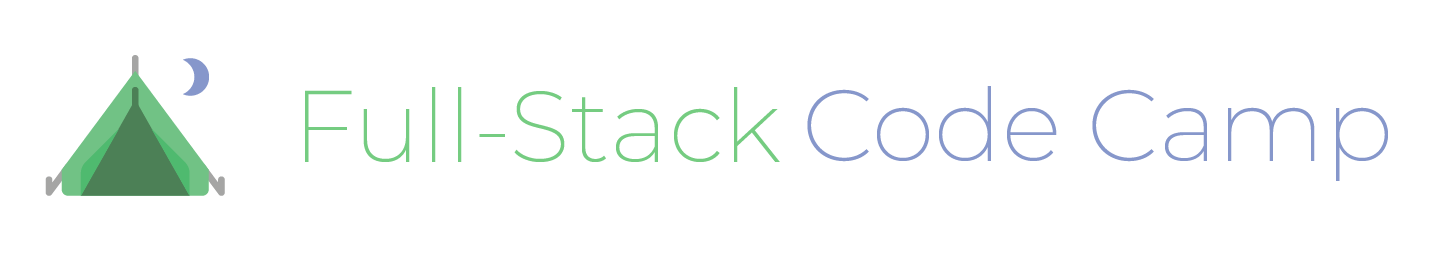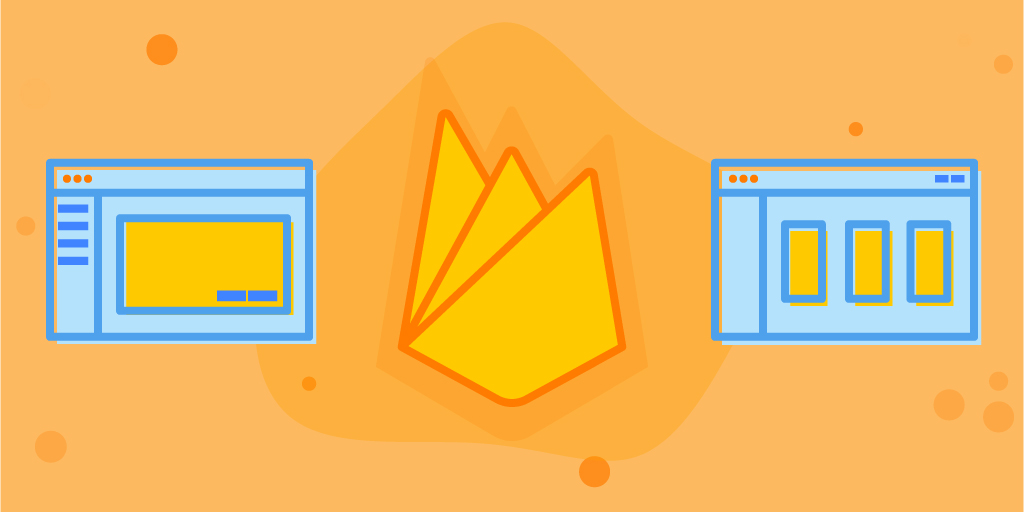snippet Thursday 25 April 2024
Common Git CLI Commands

Author
Eric Wallen
git commit -am “adds to tracking and commits all in one"
git init "sets a directory to have git functionality”
git status "will tell you if you have files that are not staged or committed”
git push origin master “pushes master to gituhub"
git add
git commit -m “message” | “message will be your commit message. Git commit doesn’t work without -m
git push “transfers files to repo if it already has a connection with your unique git GitHub repo"
rm -rf .git “Removes Git functionality from your current directory”
git clone
git remote add origin “Makes the connection to the repo when pushing a new project to git"
git remote “gives you the name set for remote”
git remote -v “gives you the url of the connected GitHub repository”
git remote -h “brings up all the commands for git remote”
git remote get-url [--push] [--all]
git remote set-url [--push] []
git remote rename
git remote remove
git remote set-url
git diff
git checkout "changes branch"
git branch -D "deletes branch"
git checkout -b "creates new branch"
git push origin
git branch
git merge while in master you can use this to merge any branches
git push -f origin master “forces local repo to reflect in GitHub regardless of commits or merge conflicts”
git rm --cached "to unstage a specific file”
git rm --cached . "to unstage a specific directory”